U P D A T E D S A M P L E P R E P A R A T I O N
Getting Started: GENEWIZ DNA Sequencing Services
- Go to www.GENEWIZ.com and click "Register" to create a user account.
- You will receive an Activation Email at the email address used as the Username from Genewiz, and you will need to verify the email address by clicking on the activation link provided in the message.
- After signing into your user account, update your Profile, found under the My Account heading.
- When creating your profile enter your institution name followed by "-DNALC" (very important!) and personal information so invoices are sent to the correct location.
- When prompted to select the Methodologies Used, select Sanger Sequencing.
- Obtain a valid Purchase Order number from your Purchasing department or use a valid credit card. Contact GENEWIZ for pricing information.
Preparing your PCR product
- If you have not sequenced samples at GENEWIZ before, consult their detailed guide at: https://www.genewiz.com/Public/Resources/Sample-Submission-Guidelines/Sanger-Sequencing-Sample-Submission-Guidelines
- Verify that you have obtained PCR product of the correct length and with visible concentration on an agarose gel.
- Prepare 8-strip 0.2ml PCR tubes appropriate for the number of samples you wish to submit. If you will be submitting a large number of samples (≥48), you can submit up to 94 PCR products per 96 well plate.
- You will need to have 10 ul of PCR product for each sequencing reaction.
Submitting a sample for sequencing
- Log in to your user account to place your sequencing order.
- Select SANGER SEQUENCING from the list..
- Select PCR Product – Un-Purified.
- Select Custom for the Service Type.
- For sequencing priority, select standard.
- For DNA concentration it is best to send in a gel image with representative samples. This will be used by GENEWIZ to calculate the correct amount of clean up reagents to use and the amount of product to use in the sequencing reaction. If a gel image is not supplied, GENEWIZ will use our default amount for setting up the sequencing reactions (5 ng/ul).
- You can choose either the online form or upload excel form. If you choose to use the online form, you will need to enter the number of samples. Download example template.
Filling out the sample form
- Enter a sample name for each sample. This could be a number or initials, etc.
- For DNA length enter the length of your PCR product (<501 for Mt DNA).
- For My Primer, type the following:
LCMT-F
Leave the “GENEWIZ primer” section empty.
If you experience problems sequencing a piece of mitochondrial DNA or wish to get the reverse read, you may use “LCMT-R” for My Primer for mtDNA. If you would like to obtain both forward and reverse reads at the same time, you will need to enter all of the sample information for the reverse reads after all sample information for the forward reads. Example table:
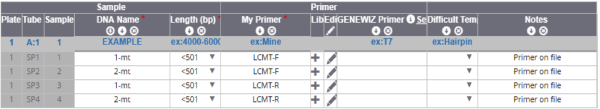
Samples do not need to be split into two tubes to receive forward and reverse sequencing. For example: if you have 8 samples that need forward and reverse sequencing (16 reactions in the chart), you can send the samples in 8 tubes as long as you list all forward reads first, followed by all reverse reads. Remember that you will have to reverse complement the reverse reads to align them to mtDNA sequenced with the forward primer and DNALC reference sequences. - When placing your order online, please write under Notes “Primer stored at GENEWIZ under DNALC” for “LCMT-F” or “LCMT-R” samples. Please be sure to use the exact name of the primer to ensure that there is no delay with the processing of your order. If uploading the Excel file, be sure to select the box confirming that the primer is “At GW” when the Primer verification and confirmation box pops up.
- Click on Save & Review.
- Carefully review your form, then click on Add to Cart.
- Enter your payment information, and click on Check Out.
- Review your order, then click on Submit.
**Tip: If you are entering any value that will be the same for the entire column on the online form you can press the button above that column to fill in that value for the whole column.**
Finishing and submitting your sequencing request
Once you have carefully reviewed your form, you can enter your payment information and submit the request. Print a copy of the form and mail it along with your sample. Be sure to label your tubes exactly as indicated in the photo and instructions. You are responsible for doing this correctly. Failure to do so may delay your sequencing or make it impossible to complete. Please be sure you understand these instructions or email DNALSeq at cshl.edu for help.
Shipping Instructions
Ship samples via standard overnight delivery service (FedEx if possible) to GENEWIZ at the following location:
GENEWIZ, Inc.
115 Corporate Blvd.
South Plainfield, NJ 07080
Shipping samples at room temperature is expected. Your PCR products will be stable (even if shipping on a Friday for Monday delivery).
Additional GENEWIZ shipping options:
In some cases, based on your location, you may be able to reduce your shipping costs by using a GENEWIZ drop box if one is available in your area. To find out you may call 1-877-436-3949 for the nearest location.
Noncommercial, educational use only.